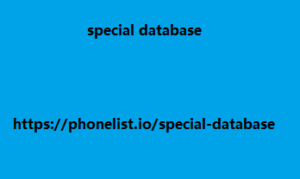Pagespeed is a term often used to describe the speed at which pages on a website load. It encompasses the time it takes for a web page to fully load and be displayed to a visitor.
Pagespeed is important because it affects user experience and content availability. Since Google announced website speed as a ranking factor, as a website owner, this is certainly something that needs to be considered.
We realize that every user wants to get a comfortable and fast website experience. In fact, every visitor will leave the website within a time span of 12 seconds to 7 seconds in recent years. A major impact such as decreased conversion, reduced page views and decreased website visitor satisfaction.
It is unfortunate if a slow website can make users
leave our website before they even see the content we provide or the products we offer.
Not only users are affected, but also search engines like Google. Google will penalize slow websites by lowering their ranking in search results.
So, how do we build a great website so that the quality content and products we provide are not in vain? Here’s how.
Improving User Experience with Pagespeed Optimization on Storylabs Website
There are many things that cause a website to be slow, some of the main causes of a website with WordPress are as follows:
Web Hosting – When the hosting server is not properly configured and does not meet the needs.
Wordpress Configuration – If a WordPress site does not have a cache on the page, the load on the server will be heavier which will make the website slow.
Page Size – This occurs when a page contains a lot of assets such as fonts, images or videos that have not been optimized.
Using too many unused plugins or poorly coded plugins .
External Scripts – Scripts such as ads, font loading, and others that affect web performance.
The Purpose of Website Speed Optimization on WordPress
Before optimizing WordPress speed, it is important for us to understand why increasing website loading speed is important. Usually, the goal is to make the website quickly accessible to visitors.
However, sometimes with existing designs, scripts that have been used such as css, js, external scripts (from other websites), assets , this optimization becomes difficult to do. Therefore, from here we will learn what needs to be done to improve website speed on WordPress.
Analyzing a WordPress Website
How to analyze a WordPress website to find out what causes a web to load slowly. There are several tools that can be used to analyze a website, here are some examples:
There are several things to know before increasing web speed, namely having to analyze several things such as LCP, CLS, and TBT. Here is an explanation of the terms.
The difficulty in today’s data-rich environment is not only obtaining knowledge but also knowing how to use it wisely. Special databases are strong special database instruments made for specific data management requirements that go beyond those of conventional relational databases. We’ll examine the significance of these specialized systems today, using compelling stories and real-world examples to highlight their revolutionary potential.
LCP is one of the metrics used to measure
The speed of a web page. LCP refers to the time it takes to render the largest content element visible in the user’s viewport . This content element is like an image, video, or the largest block of text.
CLS is one of the metrics that measures the stability of a website page layout , this occurs when the page layout changes unexpectedly causing visitors difficulty. For example, when visitors read an article, click on a link, etc.
CLS calculates the difference between the position of the elements when loaded, the greater the difference will affect the resulting CLS value. The following are the benchmarks for CLS scores.
is the time it takes for the browser to wait for a response from the server before it can continue rendering the page. The longer the waiting time, the slower the page will load and be displayed to visitors.
Here are the benchmarks for calculating
After we have studied the objectives, learned about optimization tools and several metrics to consider, we can then optimize to speed up website loading with WordPress.
There are several main recommendations that can be applied as follows.
1. Good Hosting or Server for WordPress
The WordPress hosting service we rent plays an important role and greatly influences the speed of the website later. Imagine hosting a house and our website is the person. Therefore, choosing the right hosting can help the website be accessed quickly.
Here’s what to consider when choosing hosting .
A. Data Center Location
Determine the geography of website planning social media marketing campaigns visitors, are the target website visitors Indonesian? Overseas? or worldwide? The selection of this location is the first thing to do related to the target visitors who visit the website the most.
For example, the target visitor is only from Indonesia, then the data center is too far if the server is in Europe. Normally, Indonesian visitors can use Indonesian or Singapore servers with a ping range of 10-100ms.
Choosing hosting specifications that can
Accommodate our website properly is the main thing, not too big and not too small for the size of Disk Space , RAM Memory , Bandwidth , and Inodes. I suggest choosing Hosting with an SSD NVMe disk rather than an HDD disk. Because SSD NVMe transfers data 25x faster than HDD.
C. Hosting Provider
There are many types of hosting provided by providers, but broadly speaking, there are 3 types of services sold:
A web server is a software or hardware canada email lead that is tasked with receiving requests from website visitors and sending them back in the form of responses such as web pages, images, files and other data. Choosing a web server is important and currently there are 3 web servers that are commonly used by hosting providers :
Avoid Apache web server whenever possible
WordPress uses PHP as its code base and every WordPress version update also needs to adjust to the latest PHP version so that there is no error code . In addition, it can also increase the speed of the code script
execution by several percent. It should be noted, WordPress must be compatible with the latest PHP version, if an error occurs after upgrading the PHP version, it is likely that there is additional code, theme or plugin that is not compatible with the latest PHP version.
2. WordPress Performance Optimization
In this digital era, making changes to optimize wordpress performance is a way for websites to be accessed quickly. Therefore, optimizing load speed is an important factor. Here are some ways:
Update WordPress Site
WordPress is an open source that is well maintained and updated frequently. Each update also provides new features and fixes certain security issues and bugs . WordPress themes and plugins also have regular updates. Therefore, as a website owner, you need to update your site, themes and plugins to the latest version.
How to determine an optimized theme? When choosing a theme we need to pay attention to a good theme, not choosing a theme that is bad in terms of code and can slow down the website.
It is better to use a simple theme than a theme with a large coding size with complicated layouts and flashy animations. If looking for theme references, consider the following specifications:
Page Builder is popularly used to create page views because it is very easy and fast. However, with one page builder component there will be a lot of html, css, and js loaded. So how do you optimize it?
If the website uses Elementor, in the
Elementor builder settings some of these features can be activated to increase the speed of WordPress.
Figure 2: Elementor settings to increase wordpress speed.
2. Divi
For the Divi page builder, you can check the Options section then Performance , enable it according to your website needs.
Images are one of the factors that slow down website loading due to the size and format displayed on the website. Some things that need to be optimized from images before uploading are as follows.
1. Selection of image format
Generally, there are 4 image formats for websites, namely png, jpeg, gif, and webp. Of the several formats provided, it is more advisable to use the webp format because it is the latest.